
 |
 |
 |
 |
 |
 |
 |
 |
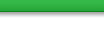 |
|
|
|
|
#1 |
|
Pompous Prick
Join Date: Mar 2008
Location: MA
Moto: 06 R6 (race), 04 CRF Tard (race)
Posts: 3,040
|
Quick question:
I am trying to capture some screen shots from a video. I am running the video in windows media player, and I pause it where I want and press 'print screen'. Then I paste it into mspaint, select the region I want, cut it out and make a new mspaint image with it. Everything at this point is fine, I can save it as a bitmap and it looks good. However I want to make it a jpeg (to upload to photobucket, among other reasons). When I save it as a jpeg the entire thing goes black. Or if I try to upload it as a bitmap to photobucket they convert it automatically (to jpeg I assume) and then it does the same thing, goes all black. What's the deal and how do I fix it?
__________________
LRRS/CCS #123 Boston Moto Dunlop Woodcraft 35 Motorsports Sidi Pit Bull K&N Filters |
|
|

|
|
|
#2 | |
|
Hold mah beer!
Join Date: Feb 2008
Location: 80 Miles South of Moto Heaven
Moto: 08 R1200GS
Posts: 23,268
|
It's a protection thing, you need to get a program that can image capture from a video.
__________________
Quote:
|
|
|
|

|
|
|
#3 |
|
Pompous Prick
Join Date: Mar 2008
Location: MA
Moto: 06 R6 (race), 04 CRF Tard (race)
Posts: 3,040
|
but it's a track video I made myself wtf
 also it allows me to do it as a bitmap but not for jpeg? are there any simple free programs for it? thanks dude
__________________
LRRS/CCS #123 Boston Moto Dunlop Woodcraft 35 Motorsports Sidi Pit Bull K&N Filters |
|
|

|
|
|
#4 | |
|
Hold mah beer!
Join Date: Feb 2008
Location: 80 Miles South of Moto Heaven
Moto: 08 R1200GS
Posts: 23,268
|
I don't know, I know it wouldn't let me do it last time I tried until I got a prog off the net to do it. Just search for image capture video in oogle.
__________________
Quote:
|
|
|
|

|
|
|
#5 |
|
Pompous Prick
Join Date: Mar 2008
Location: MA
Moto: 06 R6 (race), 04 CRF Tard (race)
Posts: 3,040
|
I found something on how to do it... you just have to turn an option off in the WMP options. Under the performance tab, go to advanced, then uncheck 'use overlays'... now you can print screen capture all you want. will try that now.
__________________
LRRS/CCS #123 Boston Moto Dunlop Woodcraft 35 Motorsports Sidi Pit Bull K&N Filters |
|
|

|
 |
| Bookmarks |
|
|