
 |
 |
 |
 |
 |
 |
 |
 |
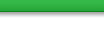 |
|
|
|
|
#1 |
|
Vrooom
Join Date: Nov 2008
Moto: 06 ZX6R
Posts: 4,427
|
Okay, so even though I'm not totally incompetent....I'm having issues doing this.
I just used the wizard on my laptop but it asked for a usb stick to set up a network. Am I doing this right? Anyone know of a site that has an idiot's guide to setting up a network? |
|
|

|
|
|
#2 |
|
Moto GP Star
Join Date: Feb 2008
Posts: 12,156
|
Call your ISP they should be able to walk you through it.
|
|
|

|
|
|
#3 |
|
Vrooom
Join Date: Nov 2008
Moto: 06 ZX6R
Posts: 4,427
|
Brilliant. thanks!
|
|
|

|
|
|
#4 |
|
Custom User Title
 Join Date: Nov 2008
Location: Central NY
Moto: 2003 SV650S
Posts: 14,959
|
several charge now unless they provided the wireless router...
Kell, what OS are you running? If it's windows XP, there should be an icon in the syetem tray for networks (looks like a couple computer monitors hooked by a cable). Right click on "Open Network Connections..." One of the selections there should be for your wireless network. Right click and select "View Available Wireless Networks" and click "Refresh Network List" and select your wireless router...
__________________
I'm not "fat." I'm "Enlarged to show texture." Handle every stressful situation like a DOG: If you can't eat it or hump it, pi$$ on it & walk away. |
|
|

|
|
|
#5 | |
|
Vrooom
Join Date: Nov 2008
Moto: 06 ZX6R
Posts: 4,427
|
Quote:
I printed off some instructions so I'll try that first before i come back for any more help. |
|
|
|

|
|
|
#6 | |
|
Custom User Title
 Join Date: Nov 2008
Location: Central NY
Moto: 2003 SV650S
Posts: 14,959
|
Quote:
__________________
I'm not "fat." I'm "Enlarged to show texture." Handle every stressful situation like a DOG: If you can't eat it or hump it, pi$$ on it & walk away. |
|
|
|

|
|
|
#7 |
|
WERA White Plate
Join Date: Nov 2008
Posts: 1,059
|
Kell, The USB stick is so the Wireless software can copy your network configuration on to, so that when you go install the wireless software on another computer, it reads the config off the usb stick. I'm pretty sure both my netgear and linksys wireless router sdid this on install.
So while you really need to make sure you remember the configuration information (write it down!), you probably don't need a usb stick. |
|
|

|
 |
| Bookmarks |
|
|