
 |
 |
 |
 |
 |
 |
 |
 |
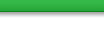 |
|
|
#1 |
|
WERA Yellow Plate
Join Date: Nov 2008
Location: Greenbrier, TN
Moto: '00 Ninja 250
Posts: 748
|
I'm not sure exactly when it started, but sometime within the last 2 weeks or so the preview text box that you get when you mouse over things like thread topics has gotten weird. It's not just here, but anything that has the mouseover javascript. So, I roll over a thread topic and see the opening sentence in a text box... fine... now, I can go to another page, another site, anywhere, and every time the mouse lands on a blank spot that same text box pops up. I thought it might be a Java glitch, so I uninstalled it. No good, it's still happening... Help! It's annoying as hell!
__________________
Of all the things I've lost, I miss my mind the most 
|
|
|

|
|
|
#2 |
|
Canyon Carver
Join Date: Nov 2008
Location: Portland, OR
Moto: MTA
Posts: 416
|
Did you try clearing out your cache?
|
|
|

|
|
|
#3 |
|
Geek
Join Date: Feb 2008
Location: Papillion, Nebraska
Moto: 2011 Husqvarna TE630
Posts: 1,437
|
In windows, at least on your desktop, sometimes the tooltips will disappear. They're still, but there's a bug that makes them pop up behind everything. This is for tooltips for stuff like hovering over your clock display in your system tray.
Here's the desktop fix, I'm not sure if it applies to what's in your web browser. Click Start --> All Programs Right-Click anything in the All Programs list and select "Sort By Name". Don't ask me why, but that works. |
|
|

|
|
|
#4 |
|
Custom User Title
 Join Date: Nov 2008
Location: Central NY
Moto: 2003 SV650S
Posts: 14,959
|
have you installed something different recently (either intentionally or not)
__________________
I'm not "fat." I'm "Enlarged to show texture." Handle every stressful situation like a DOG: If you can't eat it or hump it, pi$$ on it & walk away. |
|
|

|
|
|
#5 | ||
|
WERA Yellow Plate
Join Date: Nov 2008
Location: Greenbrier, TN
Moto: '00 Ninja 250
Posts: 748
|
Yes, still there...
Quote:
Quote:
Nope.... Thanks for trying though... back to losing what little bit of mind I have left... *sigh*
__________________
Of all the things I've lost, I miss my mind the most 
|
||
|
|

|
 |
| Bookmarks |
|
|