
 |
 |
 |
 |
 |
 |
 |
 |
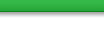 |
|
|
#11 |
|
Chaotic Neutral
Join Date: Feb 2008
Location: Cherry Hill NJ
Moto: GV1200 Madura, Hawk gt
Posts: 13,992
|
yeah just make sure the second one is jumpered correctly and you should be set
__________________
TWF Post whore #6 |
|
|

|
|
|
#12 |
|
Nomadic Tribesman
Join Date: Nov 2008
Location: Brampton, Canada
Moto: '09 ER-6n
Posts: 11,150
|
|
|
|

|
|
|
#13 |
|
Moto GP Star
Join Date: Mar 2008
Posts: 14,556
|
|
|
|

|
|
|
#14 |
|
TWFix Legend
Join Date: Feb 2008
Location: Denver CO
Moto: 01 BMW F650GS Dakar
Posts: 15,677
|
|
|
|

|
|
|
#15 |
|
Moto GP Star
Join Date: Mar 2008
Posts: 14,556
|
Oh cool! I may just do that. I don't feel like burning a disc or downloading to a PHD,even tho' I already have one...300M. I got it for my PS3 for $40 on clearance... Anyway,I presume that I could set up my laptop to automatically back up my files every night,right?
|
|
|

|
|
|
#16 |
|
TWFix Legend
Join Date: Feb 2008
Location: Denver CO
Moto: 01 BMW F650GS Dakar
Posts: 15,677
|
yeah there's several diffrent software packages that allow you to do that...
|
|
|

|
|
|
#17 |
|
Kneedragger
Join Date: Nov 2008
Location: Manhattan Beach, CA
Moto: 2004 Aprilia Tuono
Posts: 148
|
You could do that but it's not really the best backup solution. The second hard drive would save you against hardware failure of the first drive but you'd still be issues with many of the other things you're guarding against with backups. Your computer could be stolen or damaged in a way that destroys both drives (submerged, dropped from a very high height, etc). Also, if you computer has some problem not related to the hard drive the backup is just as inaccessible as your primary drive.
|
|
|

|
|
|
#18 | |
|
Elitist
Join Date: Nov 2008
Location: SF Bay Area
Moto: Gix 750
Posts: 11,351
|
Quote:
And what do you mean 2.5 inch? |
|
|
|

|
|
|
#19 | |
|
Nomadic Tribesman
Join Date: Nov 2008
Location: Brampton, Canada
Moto: '09 ER-6n
Posts: 11,150
|
Quote:
There's a trade-off. 2.5" drives tend to be more convenient, but they don't stand up to abuse as well as 3.5" drives. At least not in my own experience. |
|
|
|

|
|
|
#20 |
|
Elitist
Join Date: Nov 2008
Location: SF Bay Area
Moto: Gix 750
Posts: 11,351
|
Ah, well I don't care which size it is, since it's always going to be external anyways. The most important thing to me is speed. And I don't need more than 200-300 gig.
|
|
|

|
 |
| Bookmarks |
|
|