
 |
 |
 |
 |
 |
 |
 |
 |
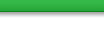 |
|
|
|
|
#1 | |
|
put it THIS way
Join Date: Nov 2008
Posts: 3,185
|
or anyone else...
so i got my canon SLR a few weeks ago and started taking RAW shots to play with HDR the "right" way. after messing with codecs and adobe updates to be able to read the new canon raw CR2 files, and pull them into CS4 (windows 7 , 64 bit) , i finally got into the HDR process. So here is what i tried first: 1) opened a single CR2 file. it loads onto a RAW reader window, where i can slide some exposure and other settings. I tried first to save several different exposures as Adobe raw files called "digital negatives" or something to that effect. DNF files i think? 2) then under automation..HDR i brought these DNF files in but they are all the same, without the changed settings (which means i guess it is still a raw that has all settings in it, not just one....) ok so i went back to 1) did the same thing but saved as Jpegs. back to 2) but when i selected the Jpegs for the HDR process, it posts a warning about how i really should be using RAW files for best quality HDRs ! wtf? i said OK and went ahead with it, but the results were not too hot. i went to pirate bay and DL'd photomatix 3 pro and ran the same jpeg pics with much better looking HDR. only thing is, either way they only save as Tiffs, and CS4 doesnt allow me to save AS jpeg? so i am little confused in the process here. any help would be appreciated. also if i have the raw, is Lightroom not necessary? i think you said at one point that light room is best used to make the different exposures of an existing Jpeg, when you dont have the Raw. yes?
__________________
Quote:
Last edited by AquaPython; 04-22-2010 at 11:55 AM.. |
|
|
|

|
|
|
#2 | |
|
DefenderOfTheBuelliverse
 Join Date: Feb 2008
Location: Parts Unknown
Moto: Buell XB12R
Posts: 18,585
|
__________________
 Quote:
|
|
|
|

|
|
|
#3 | |
|
put it THIS way
Join Date: Nov 2008
Posts: 3,185
|
bump - that link is good, but kind of old and not really what i am talking about.
__________________
Quote:
|
|
|
|

|
|
|
#4 |
|
Hold mah beer!
Join Date: Feb 2008
Location: 80 Miles South of Moto Heaven
Moto: 08 R1200GS
Posts: 23,268
|
That fad is over. Thank god. hdr trickiery ftl
|
|
|

|
|
|
#5 | |
|
DefenderOfTheBuelliverse
 Join Date: Feb 2008
Location: Parts Unknown
Moto: Buell XB12R
Posts: 18,585
|
Sounds like a guy who can't take quality pictures.
__________________
 Quote:
|
|
|
|

|
|
|
#6 |
|
Hold mah beer!
Join Date: Feb 2008
Location: 80 Miles South of Moto Heaven
Moto: 08 R1200GS
Posts: 23,268
|
No that's what hdr is for, covering up shitty pictures.
I am not a photographer, but can appreciate good photography. There is a lot of shitty wannabes with much more accessible quality equipment that they don't know how to use. So they do things like photochop or hdr. |
|
|

|
|
|
#7 | ||
|
DefenderOfTheBuelliverse
 Join Date: Feb 2008
Location: Parts Unknown
Moto: Buell XB12R
Posts: 18,585
|
Quote:
__________________
 Quote:
|
||
|
|

|
|
|
#8 | ||
|
Hold mah beer!
Join Date: Feb 2008
Location: 80 Miles South of Moto Heaven
Moto: 08 R1200GS
Posts: 23,268
|
Quote:
 aerials. An attempt to hide shit no one wants to see. aerials. An attempt to hide shit no one wants to see. 
__________________
Quote:
Last edited by Trip; 04-24-2010 at 06:56 PM.. |
||
|
|

|
|
|
#9 | |
|
TWFix Legend
Join Date: Feb 2008
Location: Denver CO
Moto: 01 BMW F650GS Dakar
Posts: 15,677
|
Quote:
 so what I do, is inport my Raw Files directly into Lightroom from the Camera or Memory Card. then using a Plug in found Here it imports it directly into Photomatrix. I do the merge and tone mapping, then when it's rendered the product is automatically imported back into Lightroom. from there you can save as .jpg if you want. cool? and trips just salty because he recently realized he's a douche nugget. |
|
|
|

|
|
|
#10 | ||
|
put it THIS way
Join Date: Nov 2008
Posts: 3,185
|
Quote:
it was also a big pain to get my .CR2's to open up in PS, etc, but i still havent gotten them to show up in lightroom 2.3
__________________
Quote:
|
||
|
|

|
 |
| Bookmarks |
| Thread Tools | |
| Display Modes | |
|
|