
 |
 |
 |
 |
 |
 |
 |
 |
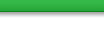 |
|
|
#1 |
|
Raving Lunatic
Join Date: Nov 2008
Location: San Antonio, Texas
Moto: Concours 14 ABS, ZX6E
Posts: 902
|
I'm in over my head and looking for some help. Here's the situation:
I have an .iso of Ubuntu that I need to put on a USB thumb drive to boot from. I have at my disposal public computers that I can't install software on, but I can download files (that's how I got the ISO). The machines run XP. Is there a relatively brainless way to burn the .iso to the USB drive or extract it to the USB drive using built-in XP programs? I'm dying here.
__________________
Slow is smooth, smooth is fast. |
|
|

|
|
|
#2 | |
|
Viff6N Mutated Warrior
Join Date: Mar 2009
Location: Texas
Moto: '01 Honda VFR 800 & '09 ER-6N
Posts: 8,704
|
Quote:
Copy & paste. |
|
|
|

|
|
|
#3 |
|
SFL Expatriate #1
Join Date: Nov 2008
Location: ATL Burbs
Moto: '09 Triumph Speed Triple
Posts: 4,712
|
|
|
|

|
|
|
#4 |
|
What?
Join Date: Nov 2008
Location: Lancaster, PA
Moto: Dirt
Posts: 578
|
Or you can use this for another simple approach.
**The Diskpart program is available with Vista or Windows 2008. You must download it for Win2000 or XP from Microsoft*** This operation assumes your machine can boot from a USB enabled device. Check your BIOS to make sure. You also MUST have a DVD copy of Vista (or any other OS) to install the source files from the DVD to a USB flash drive: 1. Insert your USB flash drive and enter the following commands: (please note this list assumes that your USB flash drive will be seen as disk 1. To confirm that it is type "list disk" after you've entered the DISKPART command) Otherwise you may wipe a different drive (such as your hard disk drive!) 2. Type: diskpart list volume select volume 1 (or volume of USB drive) clean create partition primary list partition select partition 1 (or partition of USB drive) active format fs=fat32 assign exit At this point your USB drive is formatted. DO NOT format the drive from within Windows. You MUST have a DVD copy of Vista (or any other OS) to copy the source files from. The final preparation step is to copy the installation files to your flash drive, this can be done by running the following command: (Please note D: is the drive letter for the source files and E: is the drive letter for your flash drive, if they are different on your system you need to change them accordingly). Exit DISKPART. Type: xcopy d:\*.* /e/q/h e:\ Thats it, configure usb device as primary boot device in your bios and install.
__________________
Lean till you see sparks. If they are coming from your pegs you are doing good. If they are coming from you tank, you've just gained wisdom... Wisdom usually hurts. |
|
|

|
|
|
#5 | |
|
SFL Expatriate #1
Join Date: Nov 2008
Location: ATL Burbs
Moto: '09 Triumph Speed Triple
Posts: 4,712
|
Quote:
|
|
|
|

|
|
|
#6 |
|
Chaotic Neutral
Join Date: Feb 2008
Location: Cherry Hill NJ
Moto: GV1200 Madura, Hawk gt
Posts: 13,992
|
you are kinda screwed unless you can find software to open the .iso . Personaly id suggest either daemon tools or the alcohol 120% demo. Might be able to run either one from the jump drive though
|
|
|

|
|
|
#7 |
|
Crotch Rocket Curmudgeon
Join Date: Nov 2008
Location: Here to integrity
Moto: Li'l red baby Ninja
Posts: 7,482
|
There's a flavor of Ubuntu for Netbook (Netbook Remix). Works just fine on a USB. If the Netbook interface bugs you, it can be switched off (I did).
http://www.ubuntu.com/GetUbuntu/download-netbook
__________________
Insert free thought here. |
|
|

|
 |
| Bookmarks |
|
|