
 |
 |
 |
 |
 |
 |
 |
 |
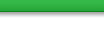 |
|
|
#11 | |
|
Multistrada
Join Date: Mar 2008
Location: Manorville, NY
Posts: 652
|
Quote:
__________________
Sportbike - 2013 Ducati Multistrada S Touring - Red Luxury Car - 2013 Cadillac ATS 2.0 Turbo - Black Weekend Car - 2003 Honda S2000 - Black Daily Driver - 2011 Toyota Prius - Black Beater - 2005 Honda Civic Hybrid - Dust Colored |
|
|
|

|
|
|
#12 |
|
Crotch Rocket Curmudgeon
Join Date: Nov 2008
Location: Here to integrity
Moto: Li'l red baby Ninja
Posts: 7,482
|
Watch it. That Optimum "boost" freq. is right on the default Ch. for Wifi G, IIRC, so you have to move your Wifi channel up to a higher # to avoid wireless probs (I had to).
__________________
Insert free thought here. |
|
|

|
|
|
#13 |
|
Multistrada
Join Date: Mar 2008
Location: Manorville, NY
Posts: 652
|
Strange.. I figured being that the frequency is actually in the lines of the modem/router it wouldn't affect whats out in the air. So far mine has been working fine. I've used it with boost and now boost+. I have a gigabit wireless N router, but most things still operate on G w/o issue. dunno.
__________________
Sportbike - 2013 Ducati Multistrada S Touring - Red Luxury Car - 2013 Cadillac ATS 2.0 Turbo - Black Weekend Car - 2003 Honda S2000 - Black Daily Driver - 2011 Toyota Prius - Black Beater - 2005 Honda Civic Hybrid - Dust Colored |
|
|

|
|
|
#14 |
|
Crotch Rocket Curmudgeon
Join Date: Nov 2008
Location: Here to integrity
Moto: Li'l red baby Ninja
Posts: 7,482
|
Been so long since I did it, I'm a little foggy. 6 is default channel for G? That had to be moved here, it was interfering.
__________________
Insert free thought here. |
|
|

|
 |
| Bookmarks |
|
|